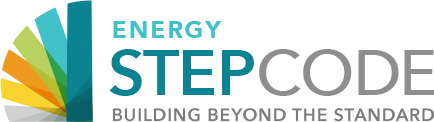About the Part 9 tools
What they’re for and how to use them
The BC Energy Compliance Reports (Performance Paths for Part 9 Buildings) provide a standardized report template for Part 9 buildings complying with Subsection 9.36.5. or 9.36.6. of the BC Building Code.
This form can demonstrate Part 9 residential Energy Step Code compliance to an Authority Having Jurisdiction because it provides the information required by Article 2.2.8.2. (PDF) of the BC Building Code.
There are two sets of reporting packages: the BC Building Code 2018 version and the BC Building Code 2012 version. Each version has four parts:
- Pre-Construction Report
- For builders to submit to the Authority Having Jurisdiction (AHJ) when applying for a building permit, to demonstrate that the designed building complies with the BC Building Code’s energy-efficiency requirements
- As-Built Report
- For builders to submit to the AHJ following construction and prior to final inspection or occupancy, to verify airtightness and energy-performance requirements
- Compliance Report Instruction Manual for Energy Advisors
- Provides general guidelines for using the BC Energy Compliance Report
- Includes a table of instructions for completing the BC Energy Compliance Report
- Outlines how to use H0T2000 to calculate the BC Energy Step Code metrics
- Compliance Report Calculator
- To be used with the Compliance Report Instruction Manual to create the reports
Technical Bulletins that may be useful for Energy Advisors and other report users include:
- B18-01: Plain-language description of the BC Energy Compliance Reports (PDF)
- B19-01: Complying with Step 1 of the BC Energy Step Code for Part 9 Buildings (PDF)
- B19-02: Step 1 in the BC Energy Step Code: Airtightness, Enhanced Compliance and Compliance Paths (PDF)
- B19-03: Guidelines for Energy Advisors – Setting Airtightness Values for Energy Modelling of Part 9 Buildings for Compliance with the BC Energy Step Code (PDF)
- B19-04: Modified TEDI/TEUI targets outside Climate Zone 4, as described in Technical Bulletin 19-08 (PDF)
Quick start guide to the BCBC 2018 report versions
The BC Building Code 2018 version of the reports includes several updates. As explained in the Compliance Report Instruction Manual, features of the Microsoft Excel BC Energy Step Code Compliance Calculator and integrated Report Generator include:
Calculator tool
This assists with the calculations for Section D and the additional metrics for Section F of the BC Energy Compliance Report. By entering data from the HOT2000 energy model, selecting the project’s Climate Zone, entering cooling system capacity, and the required ‘Step’, this tool calculates the Mechanical Energy Use Intensity (MEUI), ERS Rating % Lower Than EnerGuide Reference House, and Thermal Energy Demand Intensity (TEDI) for Section D, and Other Energy Modelling Metrics for Section F. The calculator also compares the calculated Step Code Metrics to the selected required Step and determines which metric the home passed and the overall result.
Report generator
This tool generates the Pre-Construction and As-Built Compliance Reports. The calculated metrics do not have to be transferred to a separate document (such as a PDF version of the Compliance Report). Various other sections of the reports will also auto-populate to save the Energy Advisor time and reduce potential for data entry errors.
When using the Compliance Report Calculator and Report Generator:
- Update your Microsoft Excel software to a recent version of the software. Legacy versions of Microsoft Excel may not be supported and could affect the functionality of the calculator
- When using the calculator, or doing manual calculations, ensure the HOT2000 file is set to metric units
- Keep the P-file (Pre-Construction) section of the calculator static when updating the As-Built report to keep a record of what had been submitted. In other words, do not update the Proposed House and Proposed Reference House entries in the P-file (Pre-Construction) section of the calculator when doing the As-Built and As-Built Reference House entries
- For a detailed description on how to calculate “% Building’s Conditioned Space Served by Space-Cooling Equipment” for determining the MEUI target see Appendix IX
- If you have questions about the functionality of the calculator, check the Compliance Report Instruction Manual for Energy Advisors and/or the instructions tabs in the Excel Compliance Calculator and Report Generator
Video training
Watch a recorded webinar about how to complete and submit the reports. The video has 20 chapters and takes about 3 hours and 15 minutes to view.
For a better experience, watch the full video on YouTube.
Video chapters:
00:00 — Intro and agenda
03:29 — Part A: What is the BC Energy Step Code?
16:03 — Common issues and errors
22:49 — What does the BC Energy Step Code measure?
25:18 — What’s the Metric?
26:36 — Air Changes Per Hour (ACH)
31:57 — %-Lower Than ERS Reference House (%-less than REF)
34:17 — Mechanical Energy Use Intensity (MEUI)
41:35 — Thermal Energy Demand Intensity (TEDI)
43:13 — Adjusted Thermal Energy Demand Intensity (Adjusted TEDI)
46:38 — %-Better Envelope Than Reference House (%BERTH)
51:08 — BC Energy Step Code Compliance Report user manual
1:00:40 — Ground-oriented attached Part 9 buildings (Non-MURB)
1:06:28 — Review of resources
1:10:58 — Part B: Report Generator training
1:11:33 — Tab overview
1:37:22 — Model the HOT2000 file for the ‘%BERTH’ metric
2:05:18 — Extract data from HOT2000 and enter into the calculators
2:52:42 — Fill out the Compliance Reports
3:15:03 — Outro: Questions and contacts
Training video for older report versions
This February 2018 recorded training session is based on the BC Building Code 2012 version of the reports. The training session:
- Is designed for EnerGuide Rating System Energy Advisors and service organizations
- Introduces the BC Energy Step Code, reviews the 2012 BC Energy Step Code Metrics, and introduces the BC Energy Compliance Report Instruction Manual and the Compliance Report Calculator